6. Settings
Under settings basic system settings can be changed and set.
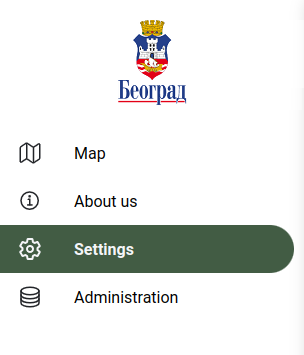
6.1. Select language
Application language can be switched between english, serbian, hungarian or other language that is defined in the system.
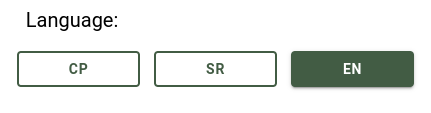
6.2. Dark mode
Dark mode can be turned on or off. When turned on a darker color scheme is used throughout the system to reduce eye strain by darkening the background and reducing contrast with your surroundings.
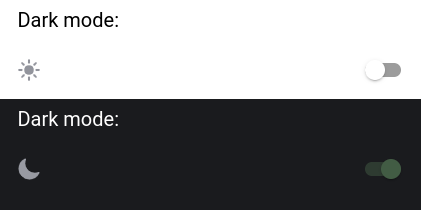
6.3. Shortcuts

Shortcuts are used frequently when working with gis objects. Default shortcuts can be changed by the users needs.